jumpstart

I present to you my newest tool…
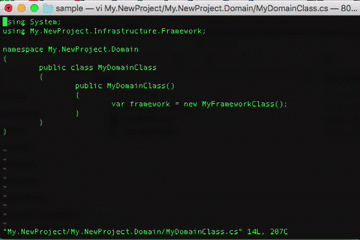
jumpstart is a command-line tool to create new C# projects from prebuilt/templates.
As an experienced developers it’s very common we have some kind of template solution when we start a new project. Maybe it’s the latest project we work on, maybe it’s a very good template we used every time to bootstrap a specific kind of project.
I created jumpstart to simplify the process of create the new project based on those templates or prebuilt solutions.
The idea of the tool was born a long time ago and became a little stronger every time that I had to create a new solution and all the projects by hand, but when I saw the message bellow in the http://xamarin.com/prebuilt page I decided to finally write the tool… and the name was very clear, almost.

The first name that I thought to the tool was prebuilt, but later, my friend Giusepe Casagrande convinced me that jumpstart was really better name… and he was right!
How does it work?
jumpstart is very simple, it get a folder with a template solution and copy it to a new folder replacing the root namespace of the template to the new project namespace.
A template folder like this:
jumpstart-template/MyClass.cs
jumpstart-template/Properties
jumpstart-template/Properties/AssemblyInfo.cs
jumpstart-template/JumpStartTemplate.csproj
JumpStartTemplate.sln
With this command:
jumpstart -n My.Amazing.NewProject
Will become:
My.Amazing.NewProject/MyClass.cs
My.Amazing.NewProject/Properties
My.Amazing.NewProject/Properties/AssemblyInfo.cs
My.Amazing.NewProject/My.Amazing.NewProject.csproj
My.Amazing.NewProject.sln
The MyClass.cs, AssemblyInfo.cs, My.Amazing.NewProject.csproj and My.Amazing.NewProject.sln contents was updated by jumpstart to use the namespace My.Amazing.NewProject.
Using it
Download it from the releases page.
Available options:
To see all available options.
jumpstart.exe -help
If you are using jumpstart in Mac/Linux, remember to call it with “mono “ prefix.
Basic (using conventions)
If your template folder is called “jumpstart-template” and its namespace is JumpStartTemplate, the only argument you need to pass to jumpstart is -n(namespace).
jumpstart -n My.Amazing.NewProject
The “jumpstart-template” folder should be in the same folder where you are calling jumpstart.
Advanced (specifying template folder and namespace)
For example, your template folder is “my-template” and your template namespace is “My.Template”, in this case you should call jumpstart in this way:
jumpstart -tf my-template -tn My.Template -n My.Amazing.NewProject
Advanced (using a remote .zip template)
You can use a remote .zip file as your template folder. For example, if you want to start a new project with any of those prebuilt apps that Xamarin make available on http://xamarin.com/prebuilt, you can use the command bellow to jumpstart your new project using those templates:
jumpstart Xamarin Sport prebuilt app
jumpstart -tf https://github.com/xamarin/sport/archive/master.zip -tn Sport.Mobile -n My.Sport.Mobile
Conclusion
I hope you can use jumpstart in your next project bootstrap. Download and use it.
If you want to colaborate, take a look on its GitHub repository.