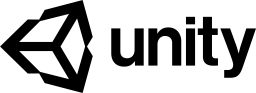unitytips: Scene Preview Window
23/07/2019
1 minutes to read
I created this window that extends the Unity 3D editor so you can preview the scenes by selecting them in the project window.
Usage
As can be seen from the video above the extension can be used in two ways after adding the Scene Preview window to the editor (via the Window / Scene Preview menu):
- Selects
Sceneand clicking theCapture screenshotbutton in both edit mode and play mode. - Running
Scenein play mode and if there is still no preview screenshot for the scene, a screenshot will be taken automatically after 10 seconds.
Setup
Below you can see only the code of ScenePreviewEditor.cs. There are 3 more files for this extension.
Download the full gist or use the Gist Importer to import the complete Scene Preview Window for your project.
Remember that you need to save the above .cs files inside any Editor folder
Loading comments...