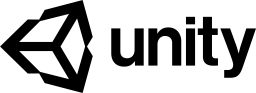Drawing a Maurer Rose With Unity
In this tutorial we will learn how to draw a Maurer Rose with a LineRenderer in Unity.
Introduction
Recently, I was watching a video by Daniel Shiffman about Maurer Rose that inspired me to try it out at Unity.
Now you must be thinking “What the hell is a Maurer Rose?”, Well, I didn’t know it until I watched that video.
Let’s see what Wikipedia says about:
A Maurer rose of the rose r = sin(nθ) consists of the 360 lines successively connecting the above 361 points. Thus a Maurer rose is a polygonal curve with vertices on a rose.
The following gif shows the evolution of a Maurer Rose (n = 2, d = 29°) from 1 point to 361 points.
Definition
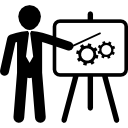
A Maurer Rose is always defined by two input parameters: n and d.
- The
nrepresents the number of petals. The rose has n petals if n is odd, and 2n petals if n is even (look to the gif above, n = 2, then 4 petals). - The
drepresents the angle in degrees for each line.
Let r = sin(nθ) be a rose in the polar coordinate system, where n is a positive integer.
We then take 361 points on the rose: (sin(nk), k) (k = 0, d, 2d, 3d, …, 360d), where d is a positive integer and the angles are in degrees, not radians.
This definition talks about polar coordinate system. The more important thing to know about it is this: each point on a plane is determined by a distance from a reference point and an angle from a reference direction. So, if you want to draw a line from a point, we need to take that point, an angle, and distance to calculate the second point.
The formula
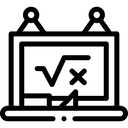
The basic formula is: r = sin(nθ) and we need to apply it to 361 points, where:
r = sin(n * (d * point))
In C# the code is something like this:
We calculate the angle for each point, then we get the r and find the x and y for the second point on the polar coordinate system.
The Mathf.PI / 180f is to convert from degrees to radians to work properly with the Mathf functions.
MaurerRoseLineRenderer
Now the complete code for a MonoBehaviour that takes the formula we saw in the previous section and combine it with a LineRenderer to draw the Maurer Rose.
Using the MaurerRoseLineRenderer
To use it, just create a new GameObject and add the MaurerRoseLineRenderer component to it.
If you just hit play button, you will see something like this:
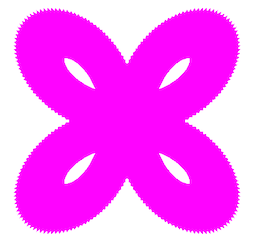
Go to the LineRenderer component and change the line width to 0.03, then hit play button again.
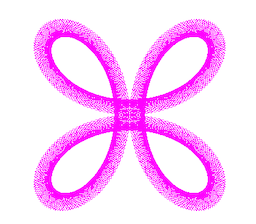
Testing new inputs
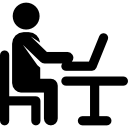
If you change the values of N and D of the component in the inspector, you will see a new Maurer Rose been drawing.
The image below shows the result of 6 different inputs (the same inputs used on Wikipedia):
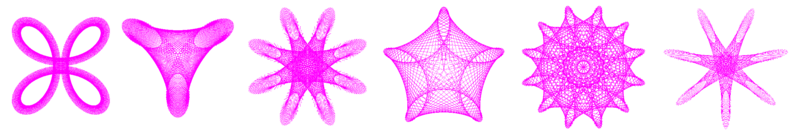
Going beyond
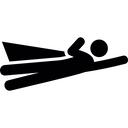
Now that you understand what is a Maurer Rose and how to code it inside Unity you can try to do some crazy things with it, like animate the input values or the number of points, or still using it to build a particle system.
Below I show my realtime try on this matter:
Conclusion
In this tutorial, we learned how to draw a Maurer Rose with a LineRenderer. This simple formula show how math can be used to explore creativity and beauty.
Icons made by Freepik, Vignesh Oviyan and Eucalyp from www.flaticon.com is licensed by Creative Commons BY 3.0
The font used on the WebGL sample is from Kenney.