Gamedev Utility Belt: Graphy
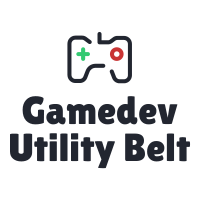
I decided to start a series of posts about some game development resources that are part of my gamedev utility belt and that helps me on my game projects.
For this second post, the chosen one is the Graphy by Martín Pane that I used in a lot of my Unity projects.
Introduction
Graphy is:
a feature packed FPS Counter, stats monitor and debugger
My main use for it was to monitor the FPS of my mobile games, but Graphy has many other features:
With this tool you will be able to visualize and catch when your game has some unexpected hiccup or stutter, and act accordingly!
The debugger allows you to set one or more conditions, that if met will have the consequences you desire, such as taking a screenshot, pausing the editor, printing a message to the console and more! Even call a method from your own code if you want!
Installation
You can follow the instructions on the plugin GitHub repository: https://github.com/Tayx94/graphy to install it:
- Using the OpenUPM
- Via Package Manager
Usage
Just drag the [Graphy] prefab from folder Assets/Taxy/Graphy - Ultimate Stats Monitor to your scene and Play the scene to see it in action.
