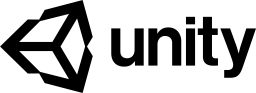unitytips: Changing the style of the Hierarchy Window Group Header
20/06/2019
In my last #unitytips I demonstrated how you could create a visual header to any group of components on your hierarchy window using EditorApplication.hierarchyWindowItemOnGUI. Now I’m improving it allowing you to customize its style.
To change the style, you just need to edit the values of the HierarchyWindowGroupHeaderSettings in the inspector
Code
Remember that you need to save the above .cs inside any Editor folder
It’s a good practice add the tag EditorOnly to your group header game objects
Loading comments...