unitytips: Editor internal menus
08/12/2020
Unity Editor has a kind of an easter-egg where you can enable internal menus, like Project / Save As Template, Screenshots, etc.
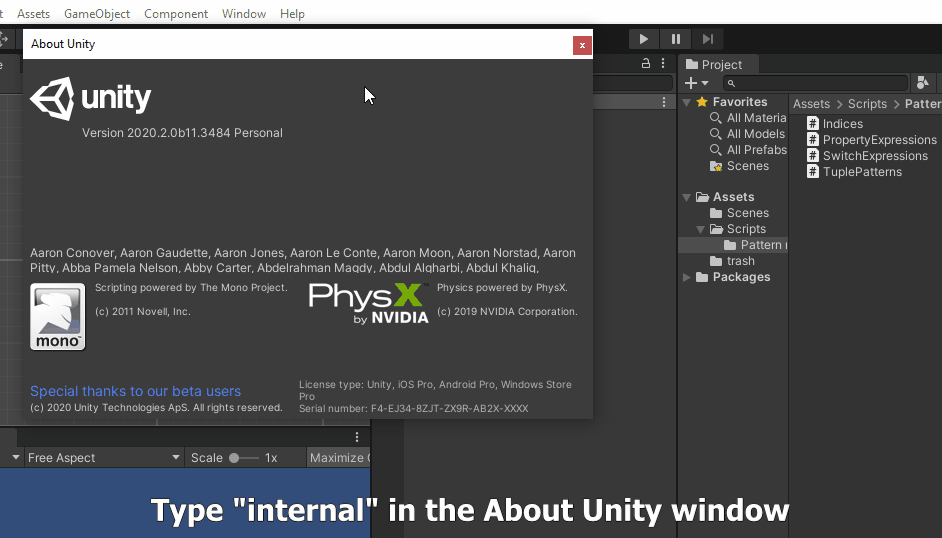
Unity Editor internal menus
Enabling internal menus
To enable those menus, go to Help / About Unity, then type internal, after that, you will see some new menus available on Unity Editor:
- Project / Save As Template
- Packages / Reset Package Database
- Window / Internal
- Undo
- Screenshot
- Set Window Size
- Set Window Size Small
- Snap View
- Snap View Toolbar
- Snap View Extended Right
- Snap Component
- Snap Game View Component
Disabling internal menus
To disable the menus, go to Help / About Unity, then type internal again.