unitytips: Focused Inspector
08/09/2020
Starting in Unity 2020.1, you can add a dedicated inspector window for a specific GameObject, Component, or Asset. It always displays the properties of the item you opened it for, even if you select something else in the editor.
To activate a Focused Inspector, select an item (GameObject, Component, or Asset) and in the context menu hit the Properties... menu item.
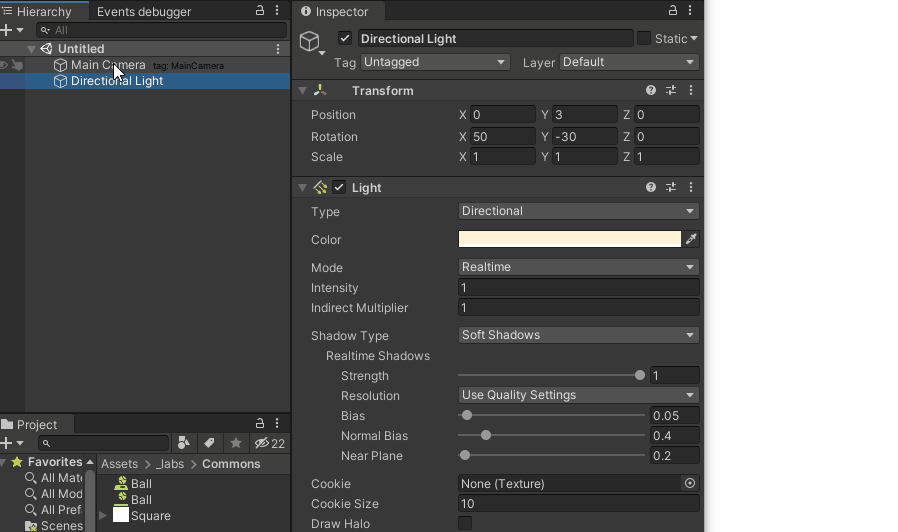
More details in the official documentation: Focused Inspectors