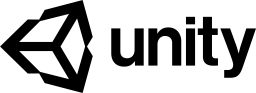unitytips: Scene Selection Toolbar
03/11/2020
1 minutes to read
Using Unity Toolbar Extender by Marijn Zwemmer’s and Ondrej Petrzilka’s you can easily add buttons side by side of play/pause/step buttons on the Unity editor toolbar.
Scene Selection Toolbar
I created a gist, called Scene Selection Toolbar, that uses the Unity Toolbar Extender and allows us to have a dropdown with the most used scenes right on the side of the Play button.
Usage
- Import the
Unity Toolbar Extenderas described in the Import section on GitHub. - Then, just add it the gist below to any
Editorfolder of your project or use the Gist Importer.
Adding, removing, and opening scenes
- Add the current scene to the list: with any scene opened, you can click on the
+button to add it to the scenes dropdown. - Remove the current scene from the list: just click the
-button to remove the current scene from the list. - Open a scene from the list: select any scene in the dropdown to open that scene on the editor.
Loading comments...