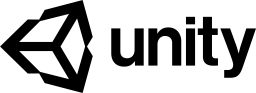unitytips: Social Share
07/07/2020
Using Süleyman Yasir KULA Unity Native Share Plugin you can easily add native share to your Android/iOS games.
I made the gist below that uses the plugin to add a social share component to any game object.