Using Tesseract 4 with C#
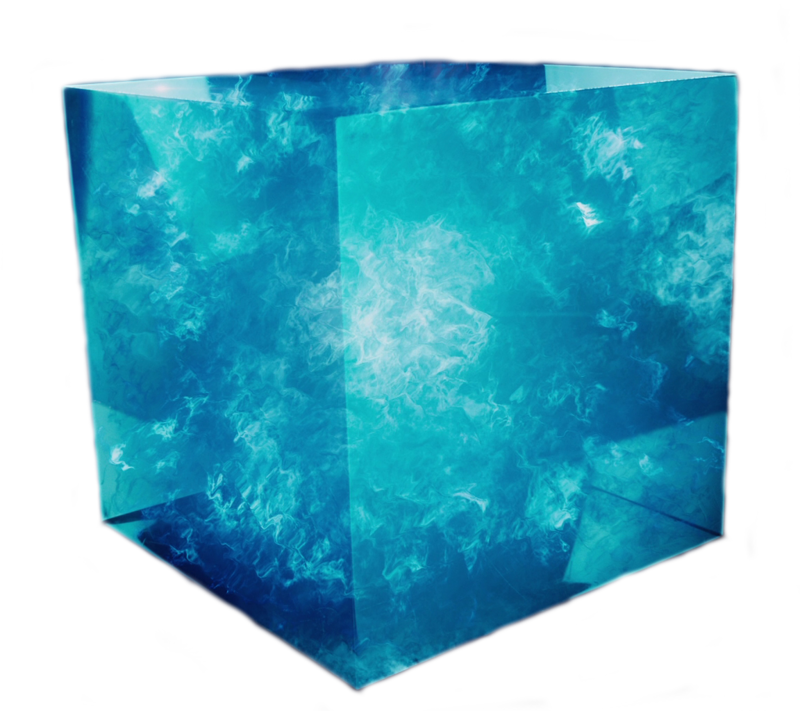
Recently I built a small tool to read the text of thousands of images.
Introduction
A common technique to extract text from images is know as OCR (Optical character recognition) and the best implementation, that I Know, is called Tesseract.
When a I started to build the tool, I used the most famous Tesseract’s wrapper for .NET.
Although the wrapper worked very well, I was curious about if there was a way to get better peformance results. With a little search I noticed that the .NET wrapper still use Tesseract 3, but there was a version 4 available with a lot of performance improvements:
If you are running Tesseract 4, you can use the “fast” integer models.
Tesseract 4 also uses up to four CPU threads while processing a page, so it will be faster than Tesseract 3
https://github.com/tesseract-ocr/tesseract/wiki/FAQ#can-i-increase-speed-of-ocr
So, I decided to try Tesseract 4 to see how could it impact in the performance of my tool. As at the time there was no .NET wrapper for it, I removed the old wrapper and called Tesseract 4 directly as a process.
The use of Tesseract 4 cut off the time to read the images in almost half
TesseractService
I ended up developing the class below to call the Tesseract 4 command-line (tesseract.exe) directly from the C# code.
Setup
- Just download the gist above and add it to your .NET project.
- Install Tesseract 4
- Linux and OSX: https://github.com/tesseract-ocr/tesseract/wiki
- Windows: https://github.com/UB-Mannheim/tesseract/wiki
- Download the trained data model for the language you need to read the images
- More accurate, but slower: https://github.com/tesseract-ocr/tessdata_best
- Faster, but less accurate: https://github.com/tesseract-ocr/tessdata_fast.
Usage
If you try to read a image like this one:
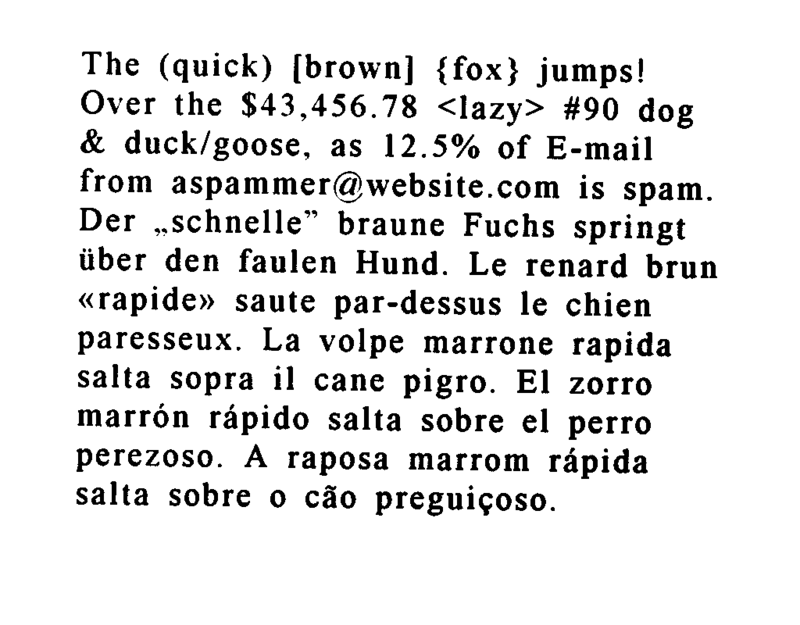
You will get this result after call the TesseractService.GetText method:
The (quick) [brown] {fox} jumps!
Over the $43,456.78 <lazy> #90 dog
& duck/goose, as 12.5% of E-mail
from [email protected] is spam.
Der ,.schnelle" braune Fuchs springt
iiber den faulen Hund. Le renard brun
«rapide» saute par-dessus le chien
paresseux. La volpe marrone rapida
salta sopra il cane pigro. El zorro
marron rapido salta sobre el perro
perezoso. A raposa marrom rapida
salta sobre o céo preguicoso.